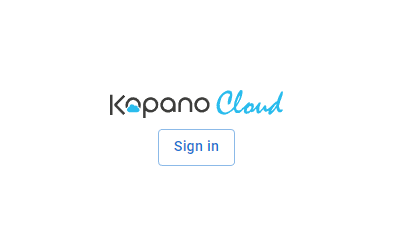Today I would like to introduce you to a practical tool that not only simplifies everyday life for users, but also shows developers how easy it is to integrate applications into Kopano. The app is called Harmonizely and significantly reduces the time needed to plan internal and external appointments and meetings. The technology behind the integration is our MS-365 compatible REST API, which in this case made it easy for the Harmonizely developers to connect their app to the Kopano calendar.
What is Harmonizely?
What does Harmonizely do? First, the app connects to up to three calendars and displays the appointments that are still available in a web application – your already entered appointments are marked as blocked. You can either call up the appointment organisation website directly via Harmonizely or integrate it via iFrame on your website or in your intranet. For WordPress users, a separate plugin is available for this purpose, with which you can integrate the app on your WordPress site. In the backend of Harmonizely, you define the types of appointments you want to offer your fellow citizens. For example, create options with different durations ( e.g. 15, 30 and 60 minutes) or different topics ( e.g. telephone call, video conference or personal meeting).
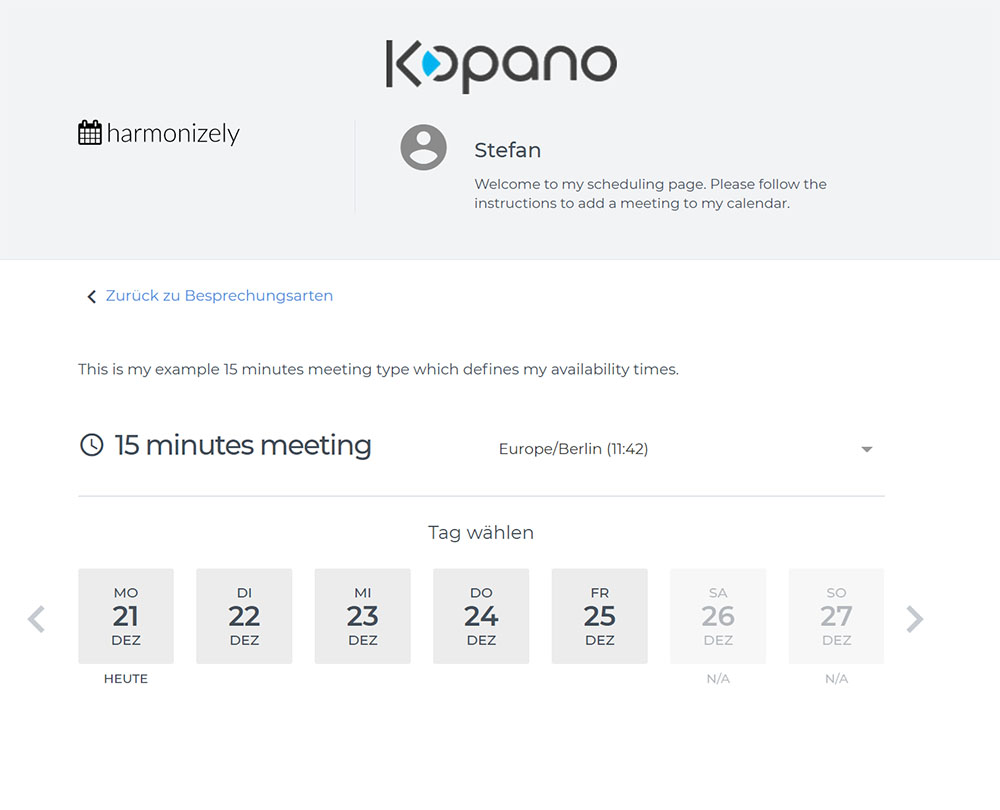 Anyone who wants to make an appointment with you first selects one of these options and then chooses the day on which the appointment is to take place. After clicking on the desired time, users simply enter their name and e-mail address and the meeting is scheduled. The appointment is entered in your calendar and you receive an e-mail notifying you that the appointment has been booked. Your counterpart also receives an e-mail as confirmation and an .ics file to transfer the appointment to your calendar – convenient and fast.
Anyone who wants to make an appointment with you first selects one of these options and then chooses the day on which the appointment is to take place. After clicking on the desired time, users simply enter their name and e-mail address and the meeting is scheduled. The appointment is entered in your calendar and you receive an e-mail notifying you that the appointment has been booked. Your counterpart also receives an e-mail as confirmation and an .ics file to transfer the appointment to your calendar – convenient and fast.
If you also offer video meetings as an option, link your video conferencing tool with Harmonizely and the app will automatically create a new conference room and send the link to it directly with the appointment confirmation. You and the other participants only have to click on this link to join – it couldn’t be more convenient.
Direct integration with Kopano Calendar and Meet
In addition to a general CalDav interface, Harmonizely offers direct integrations into the most important calendar and video conferencing tools such as Google, iCloud, Microsoft 365, Zoom, Teams and Kopano Calendar and Kopano Meet. With the direct interface, they integrate Kopano in a few seconds – they just enter the URL of your Kopano server and your access data – and that’s it. The calendar and Meet are integrated as described above and are immediately available.

„Due to Kopano’s MS-compatible REST API, 90% of the work was already done.“
Rafal Muszynski – CEO & Founder at Harmonizely.com
Harmonizely’s developers were quite fond of Kopano’s REST API. Thanks to the flexible interface, which is open to all providers and, above all, compatible with Microsoft, the developers were able to use the connection to MS365. With just a few adjustments, the integration in Kopano was available within a very short time.
With this approach, we are following our tradition of successfully transferring „industry standards“ into the open source world – as we have already done with our MAPI server and also Z-Push (ActiveSync-over-the-Air).
Would you like to learn more about how you can quickly and easily enrich your software with Kopano’s groupware data? Then feel free to contact us! The way is 90% identical to connecting MS 365. Only that the data octopus MS 365 is not needed for this.
Contact us