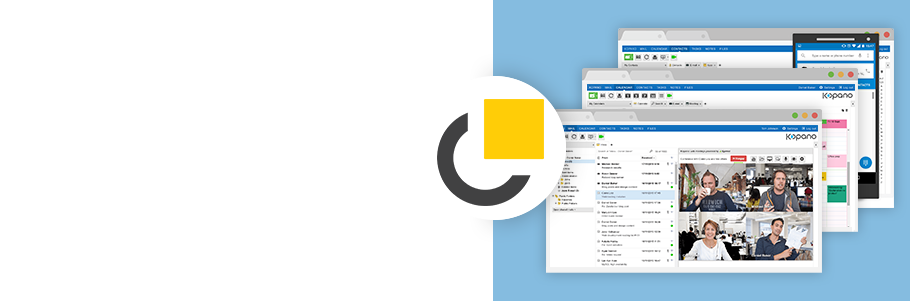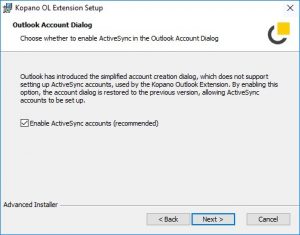Kopano’s collaboration and sharing clients span a wide array of platforms. New collaboration features such as Web Meetings and Files are built into WebApp and DeskApp. Smartphones, tablets and Microsoft Outlook are supported through the use of ActiveSync with Z-Push. The Kopano Outlook Extension (KOE) adds additional sharing features to the limited feature set of Outlook when used with ActiveSync. This new version introduces some UX improvements, improves stability and adds an option to the installer to re-enable the ability to create ActiveSync accounts in recent Office 365 versions.
UX improvements to shared folder dialogue
A more user friendly shared folder dialogue was one of the most requested features in the last months. Users wished for a general user list when opening the dropdown and did not recognise the empty field as a search field. Starting with version 1.5 the dropdown now lists the fullname, email address and username for every user that is part of the Global Addressbook. The search field now contains a small indicator and typing the name of a college will narrow down the elements in the dropdown and instead of trying to open to store of a non existing user (in case you mistyped the name of your college) the dropdown now gives a clear “The user was not found message”.
Starting with version 16.0.6769.2015 Microsoft began rolling out a new account creation dialogue with a much more simplistic and modern style, but unfortunately this dialogue misses the possibility to create ActiveSync accounts. Since KOE relies on ActiveSync for data sychronisation we have added an option to the installer to disable this new account creation dialogue.
In addition to new features the 1.5 update also features improved stability when sending files via email from external applications (such as Word and Excel) and improves memory management which lead to problems with modification of elements in the past (flagging of mails after moving then, reply flags not being applied).
The road to final
The last feature we are working on for the final version is the prevention of changes to the hierarchy of folders opened via the shared folder feature. The user expectation is that once a shared folder has been renamed or a new subfolder has been added, that these changes are also applied to the source folders, since this cannot easily be realised with the current approach we decided to disable any modifications through KOE. With the introduction of shared mailboxes in KOE 2.0 and Z-Push 2.4 a better workflow for this use case this will be made again.
Feedback & Download
What else is still missing for you in KOE? Or do you maybe want a deeper integration of Kopano WebMeetings or Mattermost inside of Outlook? We are looking forward to your feedback on this version, let us know what you think by sending an email to , or posting over at the Kopano Forum.
The Kopano OL Extension can be downloaded from the Kopano portal. The latest development version of KOE can be retrieved from the community download site. For a full overview of the changes, please refer to the changelog. You can find more detailed setup instructions in the Kopano Knowledge Base. To use all functionality of KOE you need at least Z-Push 2.3.7, we recommend to use the Z-Push package repositories to easily stay up to date.