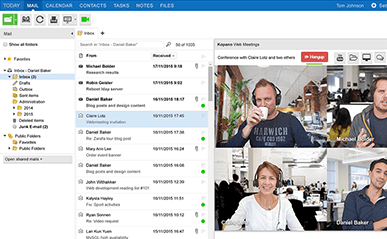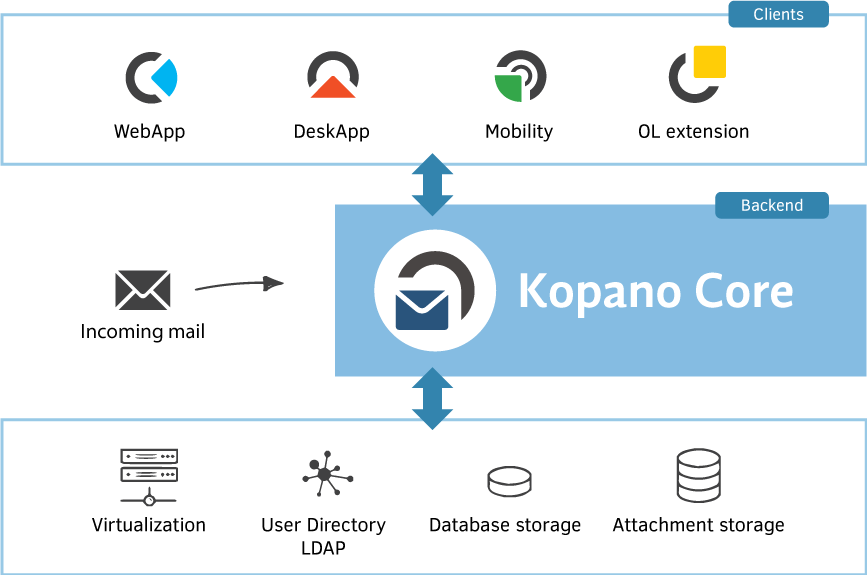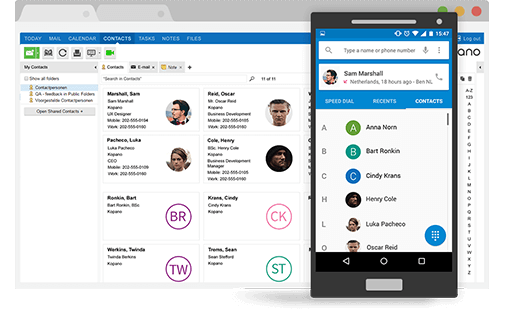Kopano WebApp 3.4.16
WebApp 3.4.16 provides many improvements that are relevant for both user and administrator (and even for developers!). Users were occasionally hit by unclear error messages such as ‘Could not save message’. The new version of WebApp now provides additional information that can be used by the admin or Kopano Support to further dive into the issue that causes this message to appear.
Handling of meeting request updates has been improved – changes made by the local user (such as the setting of categories) will no longer be overwritten. There were some issues with the handling of uploaded items such as contact pictures, these have been resolved in this latest version as well.
Groupware Core 8.6
TThe latest 8.6.2 version of Groupware Core has been released in June. It provides the new Kopano spamd toolkit that can be used to train spam filters based on email that is dragged to the Junk-Email folder by users. Groupware Core now supports configuring rules that are dependent on your out-of-office status (e.g. only process a rule when Out of Office is enabled).
Also in Groupware Core, the handling of meeting requests (especially updates) has been improved – changes made by recipients of a meeting request, such as setting a category, can now be kept when an updated meeting request comes in. Furthermore, packaging has become better, especially around the handling of configuration files and user scripts. The stability and performance of frequently used tools such as backup and dbadm are also improved.
Z-Push 2.4.3
The Z-Push team released the final version of their 2.4.3 release. This maintenance release introduces support for PHP 7.2 – so if you’re running Ubuntu 18.04 (where PHP 7.2 is the default) or are planning to upgrade, make sure you install Z-Push 2.4.3. The admininstration tool ‘z-push-admin’ has a new action called ‘listshares’, which will display all open shares (e.g. folders or calendars) on the system per store, or per user. It can also be used to reverse search to find out who opened which shared folder.
Congratulations to the team for reaching a 0% coverity defect density in their latest release!
Check out the changelog