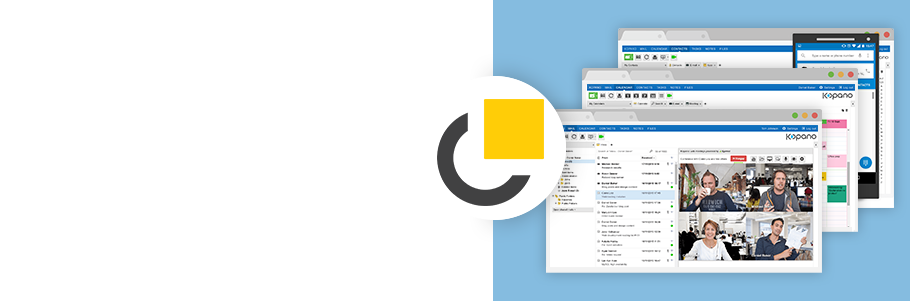Last month the Z-Push team released the final version of Z-push 2.3.0 which includes the first release of the Kopano Outlook Extension. Today we provide you with a deeper look into the technical progress behind the Kopano OL Extension (or just KOE for short) and our motivation to create it.
We already informed you that Outlook is capable of connecting to other mail services via the ActiveSync protocol. Since Microsoft primarily intended this connection method to connect people to their Hotmail/Outlook.com services, it is missing some features if you connect to Kopano. Our intention during the last months has been, to add these features AND to provide a native connection method to Outlook. This is exactly what the Kopano OL Extension does.
With Z-Push 2.3.0 you are able to connect Outlook 2013 and newer to Kopano via its ActiveSync-interface. This is a native connection: Z-Push delivers the well-known protocol, all the rest happens by Microsoft-technology within Outlook. Missing features, like reply/forward-flags, the global address book (GAB) or out-of-office are added on top by the OL Extension. For basic functionality the OL Extension is not needed.
When should I use the Kopano OL Extension?
We are living in a world where it is commodity to work in Apps or Web-Interfaces – just have a look at the big amounts of HTML5-Apps on your tablets and smartphones. However, there are situations in which a rich application is needed. Think about working offline during a five-hour-flight or deeper integrations like writing series of letters in our office-suite.
So, if you are on the road a lot and thus without an internet connection, or if you rely on specialised plugins in Outlook, then the Kopano OL Extension might just be the thing or you. Be aware however that, even though we already made some advances in syncing shared folders over ActiveSync and Z-Push, you cannot simply open shared folders in ActiveSync; you have to synchronize them to your local device first.
If you are a (former) Zarafa user it might be an interesting fact for you, that the OL Extension brings the features the Zarafa Offline client had as well. The only thing missing is the mixed Offline/Online-mode in which you have been able to access shared folders whilst being connected to the network.
Interested in trying out the new Kopano OL Extension?
Head over to our download archive to download the latest version (your credentials are the same as for the Kopano Partner Portal). Please be aware that you need Z-Push 2.3 (of which the final version was released on July 27th) for the Kopano OL Extension to work. You can find further information on how to install Z-Push 2.3 or upgrade your current setup over at the new Z-Push Wiki. The current documentation of the Kopano OL Extension can be found in the Z-Push wiki as well. For more information about specific features of the Kopano OL Extension, you can read the release announcement here.