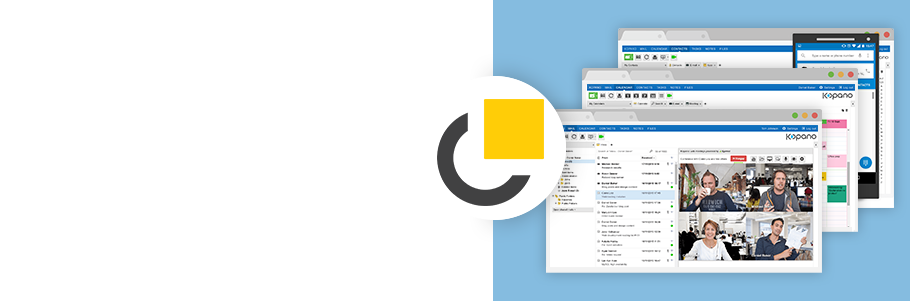The Kopano OL Extension serves as an enhancement to the ActiveSync support provided by Microsoft Outlook 2013 and 2016. The first version, released in August already added some essential features, such as synchronizing the Global Address Book, reply- and forward icons, free/busy data and setting your out of office message. We have received lots of positive feedback on this newly developed client since then, and this already made the Kopano Outlook Extension an essential tool for those that are on the road a lot (have to work without an internet connection), or those that rely on specialised Outlook plugins.
We also received quite a few feature requests. One of the often requested features was the ability to open shared folders and calendars, from within Outlook and an extension being able to use the delegate/send-as functionality of WebApp in Outlook as well.
What is new in this version?
While also adapting the the installer and icons inside of Outlook to the new Kopano branding, version 1.1 mainly brings two new requested features:
- a dialogue for opening and closing shared folders (for example email folders and/or calendars) from within Outlook
- the ability to manually specify a “From address” when sending mail (this feature also requires Z-Push 2.3.2 to work)
All these new functionalities make use of the standard permission and delegate functionalities already included in Kopano Core, and don’t require any further server side change.
Planned features for the next version
But that’s not all. Based on your overall feedback and individual talks during the Kopano Conference we have already defined the next milestones we have started to work on. Already scheduled for the next release are further enhancements to the send-as functionality, where the “From address” is already pre-filled when sending from a shared folder and the possibility to deactivate reminders for shared calendars. For the mid term we are looking into ways to support multiple contact folders within a single ActiveSync account. On the long term we want to implement the ability for users to use the “recover deleted items” functionality of WebApp directly in Outlook, as well as extending the current folder management with the further MDM functionality already provided by Z-Push.
Feedback & Download
What else is still missing for you in KOE? Or do you maybe want a deeper integration of Kopano WebMeetings inside of Outlook? We are looking forward to your feedback.
The Kopano OL Extension can be downloaded from the Kopano portal. You can find more detailed setup instructions in the Kopano Knowledge Base. To use KOE you need at least Z-Push 2.3.