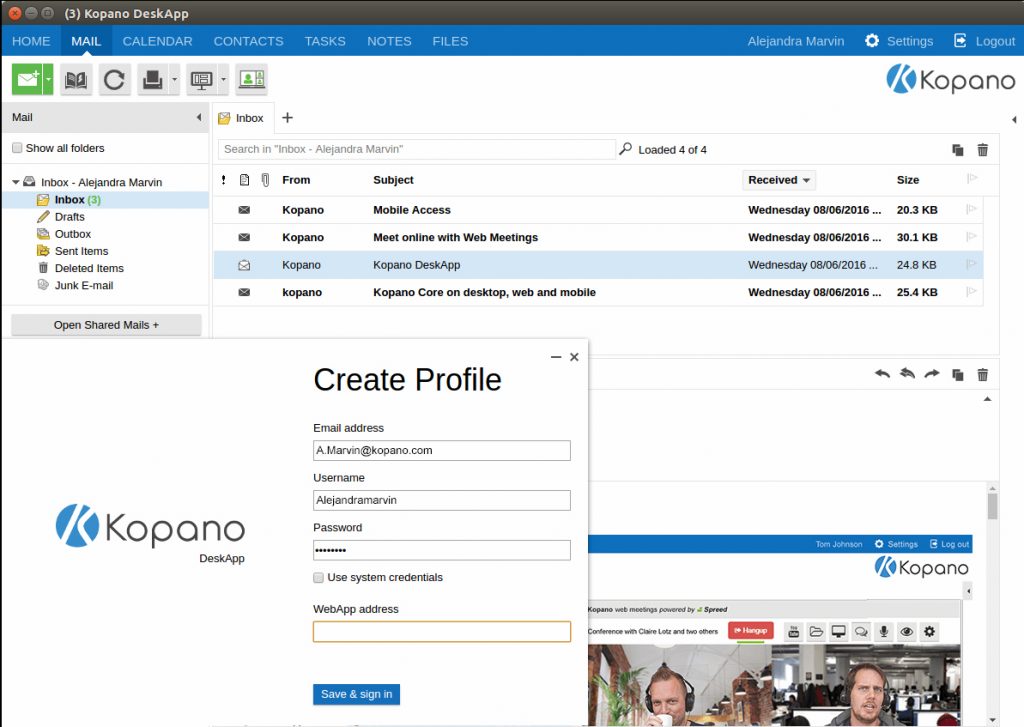Our goal is to make communication easier and faster, while providing a more enjoyable experience for the user. Quite some new features and components have been introduced in the past months, especially with the recent introduction of the complete Kopano stack. This release introduces a new component in the Kopano stack: DeskApp.
DeskApp has been designed to be the bridge between WebApp and your desktop. It does this by adding features that would not have been possible with a regular web application. Over the past months, we’ve been developing integration features for different Operating Systems, processed feedback on test versions and we’re very happy that we can make the 1.0 version of DeskApp available as a final release today.
Use it as your default email client
 You can use DeskApp the default email client. Clicking an email (mailto:) link in any application or web page will automatically open DeskApp and start a new email with that recipient. Under Windows and Linux it also integrates perfectly with other applications that can send emails (e.g. with attachments). This includes tools and standard office applications for text processing, spreadsheets and presentations.
You can use DeskApp the default email client. Clicking an email (mailto:) link in any application or web page will automatically open DeskApp and start a new email with that recipient. Under Windows and Linux it also integrates perfectly with other applications that can send emails (e.g. with attachments). This includes tools and standard office applications for text processing, spreadsheets and presentations.
Send attachments from anywhere
It also integrates with the file explorer in Windows and Linux. This means that you can create a new email from any location you have access to. This also includes non-local storage locations such as network shares. DeskApp can be chosen from a list of ‘targets’ to create a new email with the selected file(s) as attachments.
Easy to set up and use
Setting up is easy! A one-step wizard helps the user to create a profile after first installation. Getting access to all WebApp features is then as easy as starting any application.
Installation packages are provided for DeskApp on Windows, Mac OS and various Linux distributions. Windows packages are available as .msi packages which can be installed through system management toolkits, .dmg installer files are available for Mac OS and packages as well as repositories are provided for many Linux distributions.
I like it! Where can I get it?
You can download this release from the Kopano Portal. You will need your portal credentials to download these packages. Please note: you will need WebApp 2.1.2 or newer to use DeskApp.
What will be next?
We have many more plans for DeskApp. In the next versions we will be working on introducing support for multiple profiles (to enable easy switching between accounts and/or servers). Another example is running in the background to get notifications and incoming Web Meetings. Of course the Mac OS integration features get additional attention.