DeskApp is designed to be the bridge between WebApp and the desktop. DeskApp adds features a web application in a browser can’t, such as being set as the default email client, integrate with the file system to send any file as an attachment. Or even with the operating system so you can send emails from any office application.
What is new in this version?
Thanks for providing us with feedback on the beta release, we have been able to fix them in this release candidate. The 1.1. release will also introduce quite a few new features! These are some of the highlights:
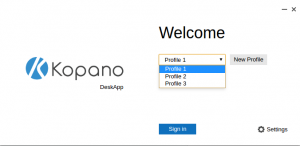 Support for multiple profiles
Support for multiple profiles
While a lot of users will need only one email account configured there will also be quite a few that want to switch between different accounts (and maybe even different servers). This new version of DeskApp has support for multiple profiles built-in and makes switching between them easy! If you are already a DeskApp user and want to start using this feature, click the cogwheel icon on the splash screen to configure another profile. You can use one profile at a time.
Built-in Web Meetings screen sharing support
Screen sharing in Web Meetings requires a plugin to be installed in your browser to enable its full functionality. While DeskApp is based on a Chromium browser engine, it was not possible to manually install this plugin. So we’ve built it in! DeskApp now supports screen sharing by default.
Support for email pop-out windows
WebApp 3.1 will be introducing pop-out windows for email reading and editing. In fact, the 3.1.0 beta 1 will already give you a sneak preview of this often-requested feature. The introduction of this feature also requires some changes in DeskApp, so if you want to have the best experience, make sure you install this latest version.
New system tray features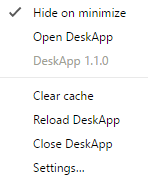
We’ve added a few features to the icon found in the system tray. You can access DeskApp settings (to add/modify profiles), reload the application and clear the cache. DeskApp now also supports ‘hide on minimize’, which still shows notifications for new messages and incoming calls but hides the main window when not in use. This feature can also be enabled by right-clicking the system tray icon.
We would love to hear what you think of this version. Let us know by emailing , the forum or contacting us through the regular support channels.
Getting the packages
Packages can be downloaded via our repositories, the portal or directly from the download server. You can find the full changelog here



Feedback