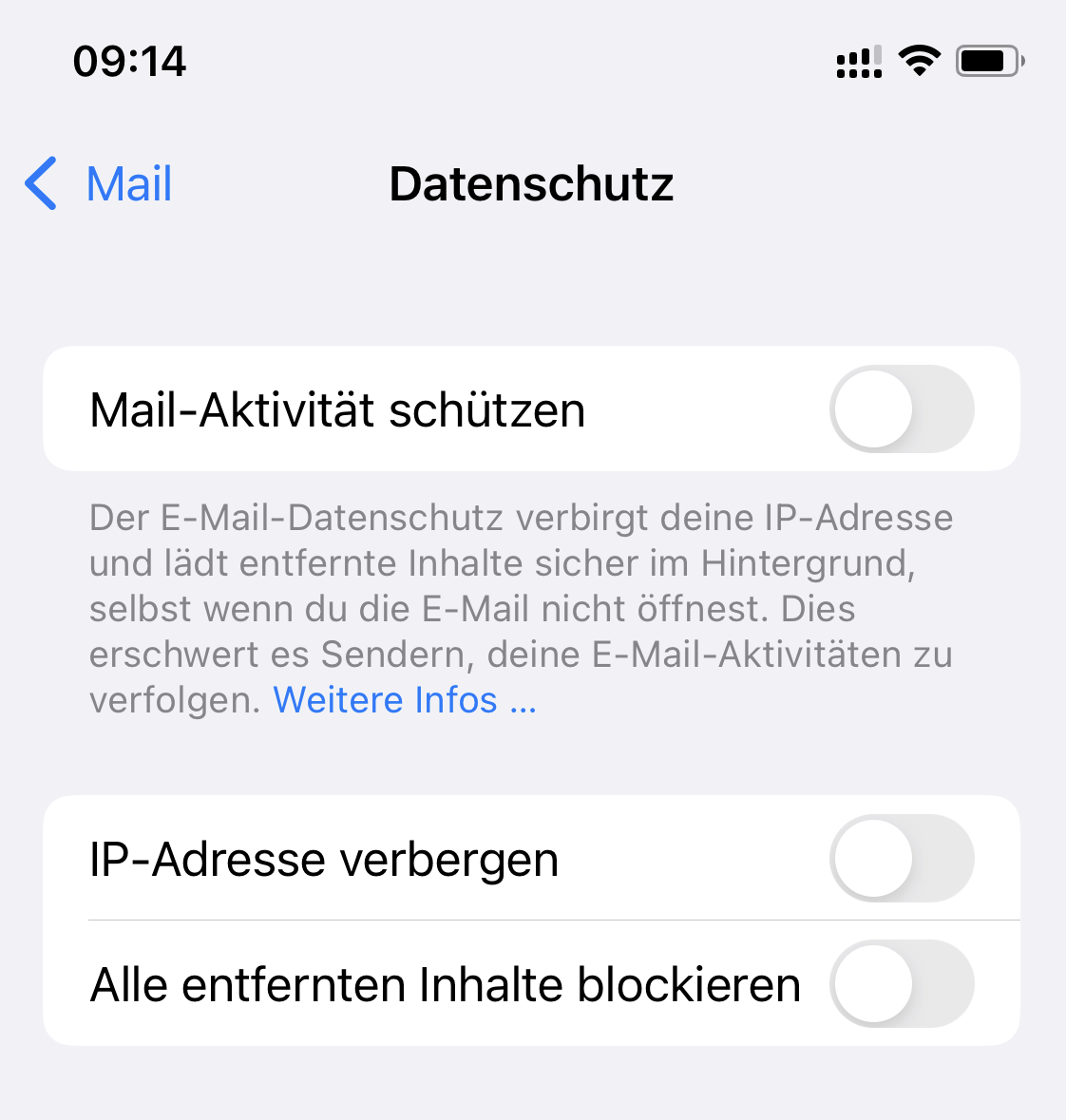If you maximise the privacy settings on iOS devices, you can ensure that replies to calendar invitations are no longer sent back to the inviter!

From the beginning:
With iOS 15, new possibilities are available in the operating system to control one’s data and the data flow. This also applies to Mail. If you go to the Mail item in the system settings, you will find the Privacy entry there.
If you open this area, you can access the options offered by the privacy settings.
If you now activate the setting “Protect mail activity”, you also activate the switch “Hide IP address”.
And there we have the cause of the lack of communication between someone who has sent an appointment invitation and the person who wants to reply to the invitation with “Accept”, “Decline” or “Maybe” on the iOS device. Without an IP address, the message no longer finds the recipient. It is irrelevant whether the invitation comes from an MS Exchange or a Kopano server: We were able to reproduce the behaviour with various iOS devices against both Microsoft Exchange Server and Kopano Server.
The assessment of the feature (it is not a bug, certainly not of the sending groupware server) is left to the reader himself!