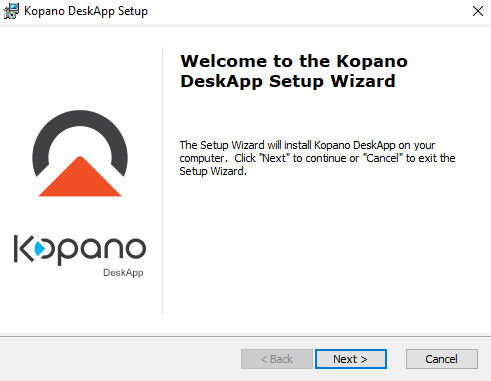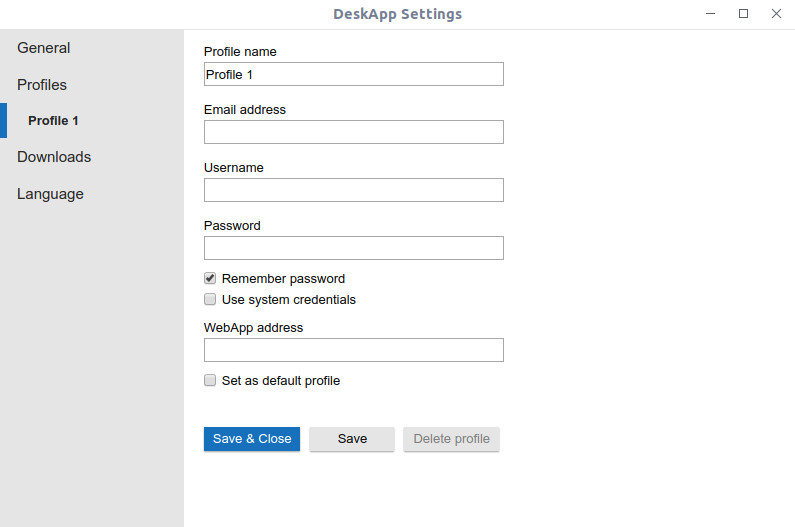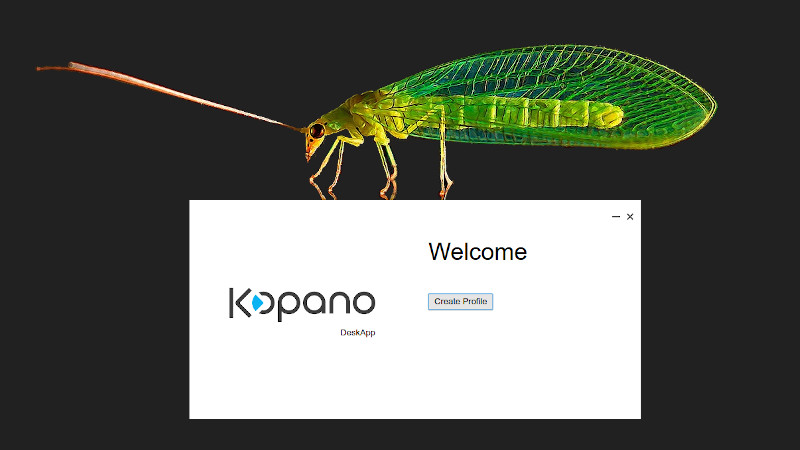
Kopano Groupware DeskApp for Windows
Request your Kopano Grupware DeskApp download link [FORM] Install Kopano Groupware DeskApp You will receive one MSI file each for 32-bit Windows (x86) and 64-bit Windows […]
Download Kopano Groupware (Debian 10)
Prerequisites This tarball contains the individual components of the Kopano Groupware. We have compiled it for system administrators. We recommend the installation if you are familiar […]
Download Kopano Groupware as Univention Appliance
Request your Kopano Groupware download link Kopano Groupware Appliances based on Univention are ready-to-start virtual machines including user management and internal mail transport. The VM’s are […]