The final release of Kopano WebApp 3.5.0 is available as of today! Two major new features have been part of this release: importing and exporting of groupware items (such as email, calendar and contact items) and message grouping and filtering (e.g. for unread items) in your email folders. Aside from these major features, many additional features, improvements and bug fixes have been introduced over the months we’ve been working on this release.
Import and export
The 3.5.0 version of WebApp can export the groupware items in a mailbox in standardized formats. Emails can be exported as .eml, calendar items as .ics and contacts as .vcf (vCards). You can download the items to your local system and use them with other applications that also support the formats, or attach them to an email.
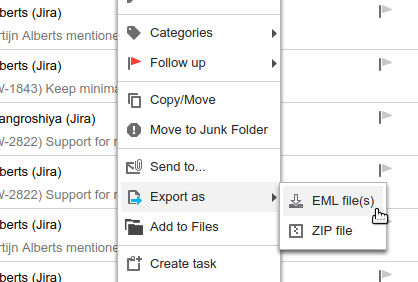
Email folders (including your inbox) have received an update that provides an easier overview of their contents. Messages can now be ‘grouped’ based on various characteristics (such as date) – enabling this feature will create smaller groups of content in the mail folder – when grouping on date this results in a group with messages from today, yesterday, separate days until the beginning of the week, all messages from last week and so on. This feature can be enabled by opening the dropdown next to one of the columns in your mail folder and checking the box next to ‘show in groups’.
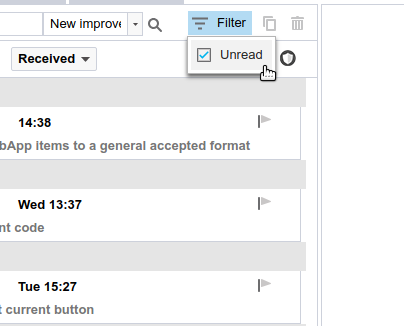
If you keep many unread items in your inbox as a todo list, getting them all in a row has been made much easier. At the top of the mail list you can now find a filtering selection for ‘unread messages’ – which will show only unread items for mail folders.
With the last thing in mind, we wanted to make theming easier. So we came up with “JSON themes“. A simple JavaScript Object Notation file to “brand” your WebApp. You tell us the colors and images that you want to use and we handle the rest.
If you want to know more about this new way of theming, check out the blog that can be found here: https://kopano.com/blog/new-json-themes-in-kopano-webapp/.
New icon pack: Breeze
WebApp 3.5.0 has built-in support for icon packs – meaning that you get to customize more of the look and feel of the application to your liking. This release of Kopano WebApp comes with a new default icon pack called Breeze. The icons in this pack have been designed and supplied by community member Andreas Kainz – thank you very much Andreas!
And lots of other changes
Aside from the major new feature introductions, many other changes have been made over the past months. A few of the highlights are:
- Get notified about new items in shared mailboxes
- Hover card to show details about sender/recipient(s)
- Create possibility to add HTML editors in a plugin
- Pasting a list of email addresses in recipient fields
In total 271 development tickets have been implemented in this WebApp 3.5 release – 134 improvements and 137 bugfixes! If you want the full list, check out the changelog.
I want to upgrade! How?
Great! The packages have been made available through the official Kopano repositories (this is the recommended way to keep your systems up to date). If you’d rather go the manual route, you can also download a tarball from the portal, or you can directly access the download server to get your packages.
As always, if you have questions or feedback on the release do let us know here in the forum or open a support case!


