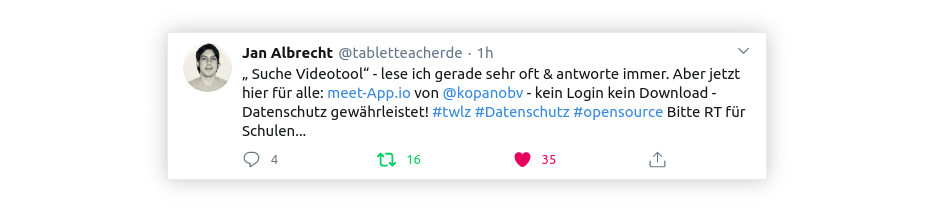Now that public life has largely moved indoors and family or friends can no longer be visited, video communication is booming, and so is the use of Meet.
For those of you not yet too familiar with Meet I’ve provided five reasons for using Meet as your video meeting tool. I will try to explain what’s so different about Meet compared to video calling solutions like Google Hangouts and WhatsApp.
1. Meet Is A Video Meeting Tool That Belongs To The One Who Runs Tt
Meet is a service that can be operated by an organization itself. This means you can run a server with it yourself. This sounds quite complex, but thanks to for example, Univention or Docker it’s not that complicated for those who are in that business anyway.
The additional effort is worth it: because with a Meet-server, an organization can run its own video conferencing service. This creates independence from the availability of a cloud or ensures that conversations remain truly private.
2. Meet Is A Virtual Building
Meet is like a house full of meeting rooms. It consists of rooms that can be open or closed. Whoever wants to enter a room must know the address of the room. And one may need access rights (user name, password) to enter it.
The big difference to services like Skype is that you are not called via Meet. You meet in a room at a time you agreed on before. This means that you will not be interrupted during your activities at a time that suits the other party, as is the case with the telephone. You arrange to meet decentrally via e-mail or messenger and then have time for each other.
Try it yourself! In this Blogpost I explain how easy it is to use our free splash.meet-app.io.
3. Meet Is Not Only Encrypted, But Also Direct Communication
Calls with meet take place directly from one device to another. Neither video nor audio data flows via servers. The whole thing works like this: someone enters one of the rooms with his device. A so-called TURN service is used to record how this device can be reached. Connecting to TURN is also done by the other people so the service now knows where the picture and sound of all participants must flow to so that all participants can see and hear each other.
This form of connection has the advantage that there is no central point where all data pass by. This makes it much more complex to listen in on conversations (keyword: data protection).
4. Meet Is Flexible

Meet can be run on a PC, a Mac or even under Linux. All it needs is a modern browser (for example Chrome or Firefox), a webcam, a speaker and a microphone. Meet also works on smartphones with iOS or Android. There, webcam, speaker and microphone are of course included.
On all devices, , the first time you use it, Meet asks you if you want to install it as an app. This is a so-called Progressive WebApp (PWA). For users it feels like a real app, only that it is actually a website.
5. Meet Is Reliable
Can you trust Meet? Yes. If you trust the person running the Meet instance, you can trust that. Because then you know that the systems are reliable. Meet itself is open source. That means that anyone can look at the source code of the system and check if anything is different. And if you don’t have the know-how to do it yourself (like I do), you can ask any software developer to do it for you.
More Than These Five Reasons For Meet As A Video Meeting Tool?
All solutions have their advantages, but also their disadvantages. So does Meet. As an on-premises solution, it must be operated by itself. Those who strive for digital sovereignty will see this as the ultimate advantage. Meet is for video meetings. No more and no less. If you are looking for a quick and easy solution, it might be too complex for you.
More than any text says of course the self-experiment. On meet-app.io there is more about Meet. There are also links to downloads and the source code. For a quick self-experiment as a user, splash.meet-app.io invites you.