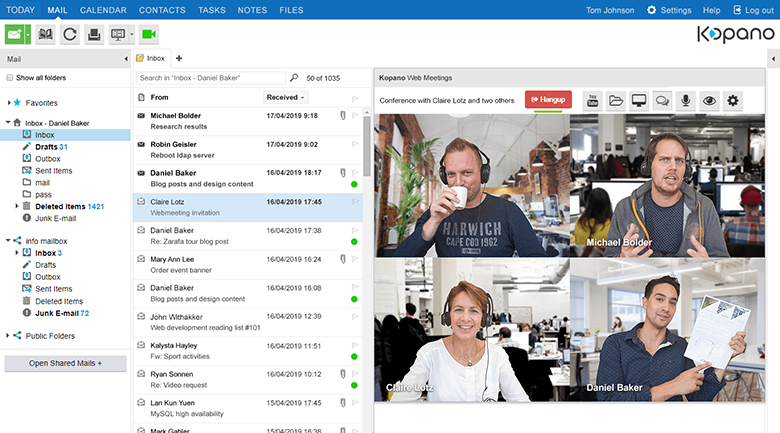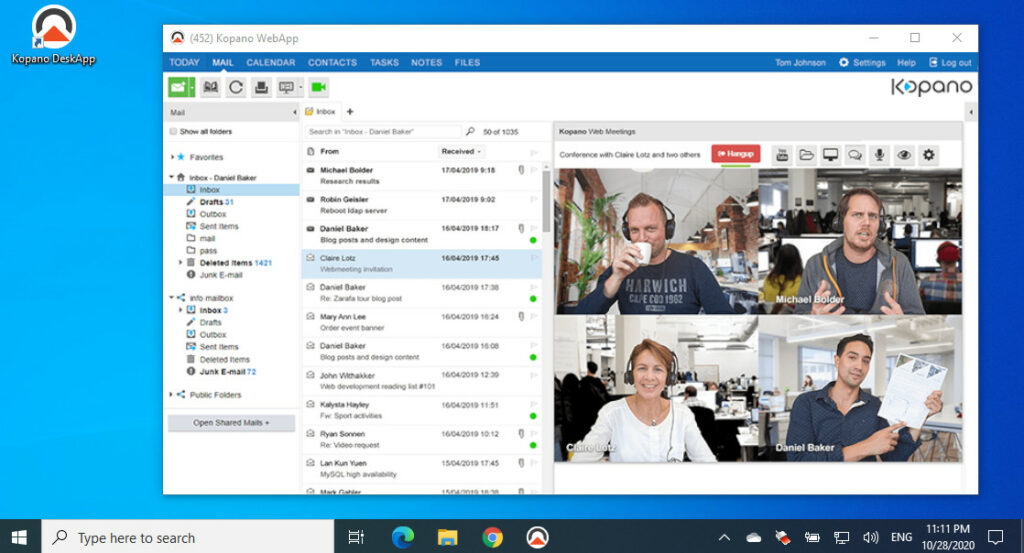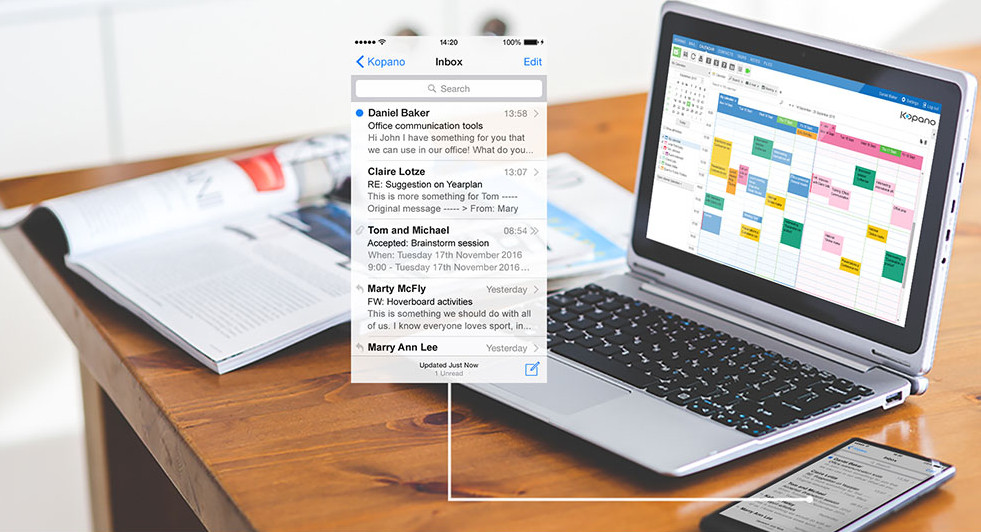Kopano WebApp
The Kopano WebApp accompanies you wherever you have an Internet browser at your disposal. You will quickly understand how to work with it. We have based our look and feel on well-known solutions. Themes enable you to turn the WebApp into your corporate client.
- Familiar and intuitive design for your calendars, emails, tasks & co.
- Connects you with your team
- Extendable with Plugins and Widgets